Web accessibility isn’t going anywhere, and regulations/guidelines continue to evolve as time goes on. But what are some ways you can ensure you’re not falling behind? WCAG 3.0 is quickly coming around the corner, and we want to bring a few things to your radar for you to keep in mind when you begin optimizing your website. Let’s dive in!
Level A WCAG Overview
Level A represents the minimum requirements for compliance. Meeting this level ensures that the most basic accessibility features are addressed. These should be the baseline optimization factors you need to comply with to offer an inclusive experience for your visitors. This includes the following.
Image Optimization is Everything
Alt text isn't just for SEO—it’s a crucial accessibility feature. Every meaningful image should have a clear, concise alt attribute that describes its purpose. Decorative images? Mark them with alt="" to signal screen readers to skip them.
As WCAG 3.0 places more emphasis on user needs and outcomes, the context of your alt text will matter even more. Is it helping someone understand content? Then make sure it’s accurate and informative.
Enforce Proper Heading Structure
Headings aren’t just visual—they provide essential structure for screen reader users.
Use heading tags (<h1> through <h4>) in a logical, hierarchical order to create clear content sections. Don’t skip levels (e.g., jumping from <h2> to <h4>), and never use headings purely for style.
A well-organized heading structure not only improves accessibility but also boosts SEO and user experience.
Implement Efficient Keyboard Navigation
Some users rely exclusively on keyboards to navigate websites. That means every interactive element—menus, forms, modals—must be fully usable without a mouse.
Make sure:
- Tab order follows a logical progression
- Focus is visibly styled so users know where they are
- No traps exist (e.g., popups you can’t exit without a mouse)
Efficient keyboard navigation will likely gain even more focus in WCAG 3.0's outcome-based evaluations.
- Ensuring users can navigate content in a meaningful order
- Making all functionality available from a keyboard
Think of Level A as the baseline—essential, but not 100% sufficient for a fully accessible web experience.
Level AA WCAG Overview
Level AA is often considered the standard target for most organizations. It includes all Level A requirements, plus a few other factors you should keep in mind.
Adequate Contrast Between Text and Background
Text should be easy to read for users with visual impairments, including color blindness or low vision. Level AA requires a contrast ratio of at least 4.5:1 for normal text and 3:1 for large text. This helps maintain legibility of your content across a variety of devices and lighting conditions.
Avoid using light gray text on white backgrounds or other low-contrast color pairings that make it difficult to distinguish characters. Essentially, if you notice you’re squinting trying to read your text, chances are you’re not implementing adequate contrast. Here’s an example:
Consistent Navigation Across Pages
Navigation menus, headers, and other repeated elements should appear in the same order and location across all pages of your website. This consistency allows users, especially those using screen readers or cognitive aids, to learn and predict how to move through your site without having to relearn the layout on each page. Predictability supports a smoother, less frustrating user experience for everyone.
Clear Focus Indicators for Interactive Elements
Users navigating with a keyboard or assistive technology need to clearly see which element on the page is currently active. Focus indicators—like outlines or underlines—should be visible and distinct. Avoid removing default browser focus styles unless you're replacing them with custom indicators that meet or exceed accessibility guidelines. This helps users move through forms, menus, and buttons efficiently without relying on a mouse.
Descriptive Link Text
Links should always be descriptive and relevant. Avoid vague phrases like “learn more” or “click here.” Instead, tell users what they’ll be learning or accessing. A different option could be “Read our accessibility guide”. This provides more context for what the visitor will see once they click on your link.
Also, be mindful of link color contrast, hover/focus states, and ensuring the link can be activated via keyboard.
Meeting Level AA means your site is accessible to a wider range of users, including those with low vision and cognitive limitations.
WCAG 3.0 will emphasize user outcomes, which means the experience of following a link, including clarity and context, matters more than ever.
Utilizing Acquia Optimize for Web Compliance
Here at Hounder, we’ve found Acquia Optimize extremely helpful in identifying and explaining how to optimize your website to align with WCAG guidelines. You can easily prioritize A and AA compliance issues and address them efficiently.
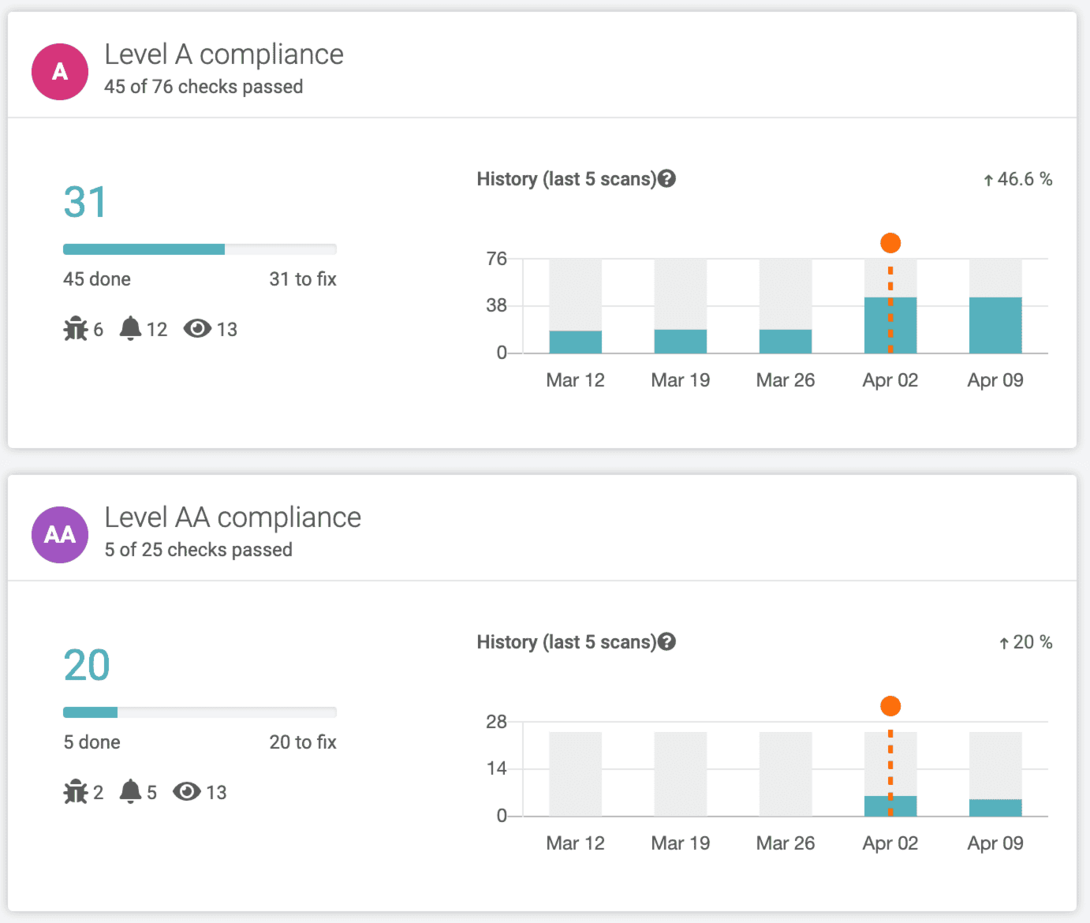
Your day-to-day can get busy, and it’s hard to stay on top of web optimization. Oftentimes, it gets pushed down the to-do list for many individuals–it happens to the best of us! That’s why Acquia Optimize sends you daily scans to your inbox that put critical errors right in front of your face so you remember to keep accessibility at the top of mind. This helps automate this process so you don’t have to manually check your website whenever you happen to remember throughout your week.
Looking Ahead to Future WCAG Updates
While WCAG 3.0 isn’t finalized, the direction is clear: more user-focused, more flexible, and more holistic. Staying proactive now means you’ll be ahead of the curve when the new guidelines take shape. The landscape and guidelines for accessibility haven’t changed, but it’s becoming more and more important that you implement best practices into your website.
Let’s make it easier for you–scan your website for free and immediately see what areas you can improve on. It only takes a couple of minutes!