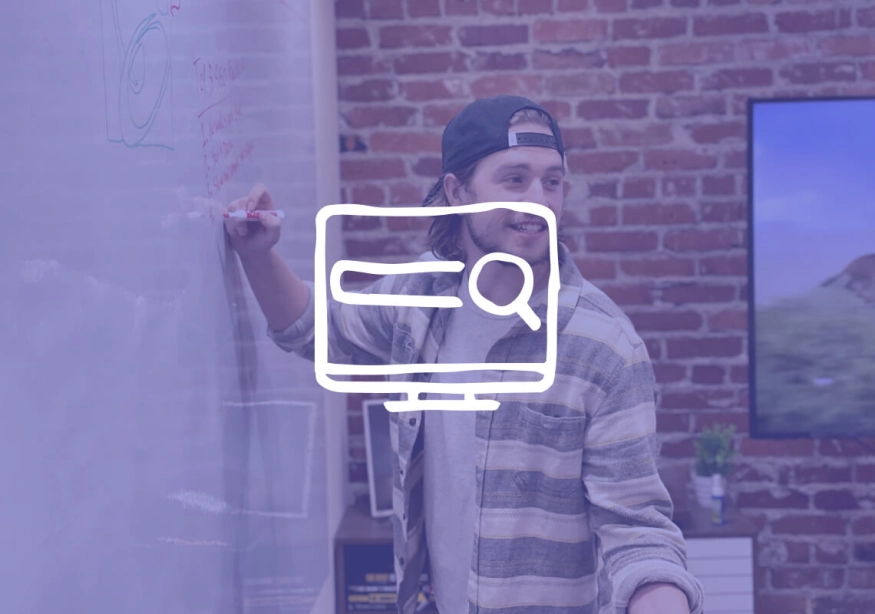WordPress vs Other CMSs: A Comprehensive Comparison
Whether you're starting a blog, building an e-commerce site, or creating a corporate website, choosing the right content management system (CMS) is crucial. With a wide range of options available, it can be overwhelming to decide which CMS is the best fit for your needs. In this article, we will take a comprehensive look at WordPress and compare it with other popular CMSs, helping you make an informed decision.
Understanding Content Management Systems (CMS)
A CMS is a software application that enables users to create, manage, and publish digital content on the web. It provides a user-friendly interface, allowing even non-technical individuals to update and maintain their websites without any coding knowledge.
Now, let's delve deeper into the concept of a CMS and explore its importance in web development.
Defining CMS
A CMS is a platform that simplifies the process of creating and managing digital content. It consists of two main components: a content management application (CMA) and a content delivery application (CDA). The CMA enables users to create, modify, and remove content, while the CDA presents the content to website visitors.
By separating the content from the design, a CMS allows you to easily update your site's content without affecting its structure or layout. This flexibility saves time and resources, enabling you to focus on the creative and strategic aspects of your website.
Imagine you have a blog and you want to change the theme or layout of your website. With a CMS, you can simply apply a new theme or template, and all your existing content will seamlessly adapt to the new design. This eliminates the need to manually update each page, saving you hours of work and ensuring consistency across your site.
Importance of CMS in Web Development
In today's fast-paced digital landscape, having a dynamic and up-to-date website is crucial for businesses to stay competitive. A CMS empowers website owners to take control of their content, making it easier to update information, publish new articles, and engage with their audience.
Furthermore, a CMS provides collaboration tools, allowing multiple users to contribute and manage content. This feature is particularly beneficial for large organizations or businesses with distributed teams, ensuring seamless content creation and publication processes.
Let's say you have a marketing team responsible for creating and updating content on your website. With a CMS, each team member can have their own account and access level, allowing them to work on specific sections without interfering with others. This streamlines the content creation process, improves efficiency, and reduces the risk of errors or conflicts.
Moreover, a CMS often comes with built-in SEO features, helping you optimize your content for search engines. You can easily add meta tags, create search engine-friendly URLs, and implement other SEO best practices to improve your website's visibility and organic traffic.
Overall, a CMS is an essential tool for web development, offering convenience, flexibility, and collaboration capabilities. Whether you're a small business owner or a large enterprise, implementing a CMS can greatly enhance your website management experience and empower you to create engaging and dynamic online experiences for your audience.
Introduction to WordPress
When it comes to Content Management Systems (CMSs), WordPress is undoubtedly the most popular choice. Originally launched as a blogging platform in 2003, WordPress has evolved into a full-fledged CMS, powering over 40% of all websites on the internet.
History of WordPress
WordPress was created by Matt Mullenweg and Mike Little with the aim of democratizing publishing. It quickly gained popularity due to its user-friendly interface, vast plugin library, and active community support. Today, WordPress is not only a blogging platform but also a versatile CMS used by businesses, bloggers, and developers worldwide.
Features and Benefits of WordPress
One of the key advantages of WordPress is its simplicity. It boasts a beginner-friendly interface, making it accessible to users of all skill levels. Additionally, WordPress offers a wide range of themes and plugins, allowing you to customize your website's design and functionality.
But let's dive deeper into the world of WordPress and explore some of its lesser-known features. Did you know that WordPress has built-in search engine optimization (SEO) capabilities? That's right! With WordPress, you can optimize your website's content for search engines, improving its visibility and attracting more organic traffic.
Furthermore, WordPress offers robust security features to protect your website from potential threats. It regularly releases security updates and has a dedicated team that monitors and addresses any vulnerabilities. This ensures that your website remains secure and your data is protected.
Another noteworthy feature of WordPress is its multisite functionality. This allows you to create and manage multiple websites from a single WordPress installation. Whether you're a business with multiple brands or an agency managing client websites, the multisite feature simplifies the management process, saving you time and effort.
With a vibrant community of developers, WordPress constantly receives updates, ensuring optimal performance, security, and compatibility. Moreover, its extensive documentation and online forums provide ample resources and support for users.
Whether you're creating a personal blog or a complex e-commerce site, WordPress offers scalability and flexibility to accommodate your evolving needs. Its robust ecosystem of plugins, such as WooCommerce, makes it an ideal choice for online businesses.
So, if you're looking for a powerful and versatile CMS that is trusted by millions of users worldwide, WordPress is the way to go. With its rich features, user-friendly interface, and dedicated community, WordPress empowers you to create stunning websites and bring your ideas to life.
Overview of Other Popular CMSs
While WordPress dominates the CMS market, several other platforms have gained traction over the years. Let's take a look at some of these alternatives and explore their unique features and benefits.
Introduction to Joomla
Joomla is a powerful CMS known for its advanced content management capabilities. With a user-friendly interface and extensive customization options, Joomla is suitable for building complex websites with specific requirements. It offers a range of templates and extensions, making it a versatile choice for various industries.
Features and Benefits of Joomla
Joomla's strength lies in its robust user management system, enabling administrators to assign different levels of access to content contributors. It also provides advanced SEO features, making it easier to optimize your website for search engines. Additionally, Joomla offers a multilingual interface, ideal for businesses targeting a global audience.
Introduction to Drupal
Drupal is a flexible and scalable CMS that lends itself well to creating large and highly customizable websites. It is renowned for its security features and offers advanced user management capabilities. Drupal's strength lies in its ability to handle complex data structures, making it a preferred choice for government institutions and educational organizations.
Features and Benefits of Drupal
Drupal offers a high level of control over website layouts and content types. It provides a robust framework that allows developers to create custom functionality and integrate with external systems easily. Moreover, Drupal's built-in caching and performance optimizations ensure fast-loading websites, even with heavy traffic.
Introduction to Magento
While WordPress, Joomla, and Drupal are versatile CMSs, Magento specializes in e-commerce websites. It offers a wide range of features tailored specifically for online stores, making it a go-to platform for businesses in the e-commerce industry.
Features and Benefits of Magento
Magento excels in its e-commerce functionalities, providing support for multiple payment gateways, product catalogs, inventory management, and shipping options. Additionally, it offers powerful marketing and SEO tools, ensuring that your online store stands out in search engine results.
Comparing WordPress with Other CMSs
Now that we have explored the individual features and benefits of WordPress, Joomla, Drupal, and Magento, let's compare them across several key areas to help you make an informed decision.
Ease of Use Comparison
WordPress wins in terms of ease of use, thanks to its intuitive interface and extensive documentation. Joomla and Drupal come in close second, requiring a steeper learning curve due to their more advanced features. Magento, being a specialized e-commerce platform, often requires more technical expertise.
Flexibility and Customization Comparison
All four CMSs offer considerable flexibility and customization options. However, WordPress stands out with its vast library of themes and plugins, allowing users to create virtually any type of website. Joomla and Drupal offer similar flexibility, while Magento focuses more on e-commerce features and may require additional development for custom solutions.
Security Comparison
When it comes to security, Drupal takes the lead with its robust security architecture and frequent updates. WordPress prioritizes security as well, but its popularity makes it a more common target for hackers. Joomla and Magento also have security measures in place but may require additional configurations and extensions to ensure optimal protection.
SEO Capabilities Comparison
All four CMSs provide solid foundations for SEO optimization. However, WordPress has an edge due to its extensive plugin ecosystem, offering dedicated SEO plugins like Yoast. Joomla and Drupal also offer solid SEO capabilities, while Magento provides specialized features for e-commerce SEO.
Support and Community Comparison
WordPress, Joomla, Drupal, and Magento all have active communities offering support through forums, documentation, and tutorials. However, due to its massive user base, WordPress has the largest and most accessible community, making it easier to find assistance and resources.
Ultimately, the choice between WordPress and other CMSs depends on your specific requirements, technical expertise, and long-term goals. Consider factors such as ease of use, customization options, security, SEO capabilities, and community support to determine the best CMS for your website.
Remember, regardless of the CMS you choose, investing time and effort into optimizing your website for performance, security, and user experience is essential to ensuring its success in the ever-evolving digital landscape.