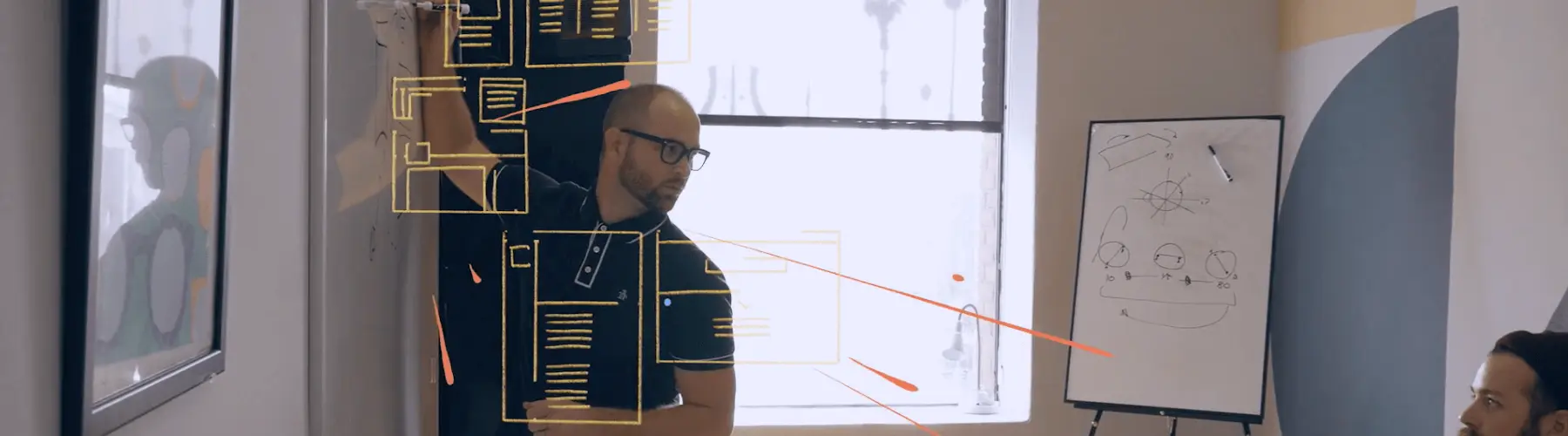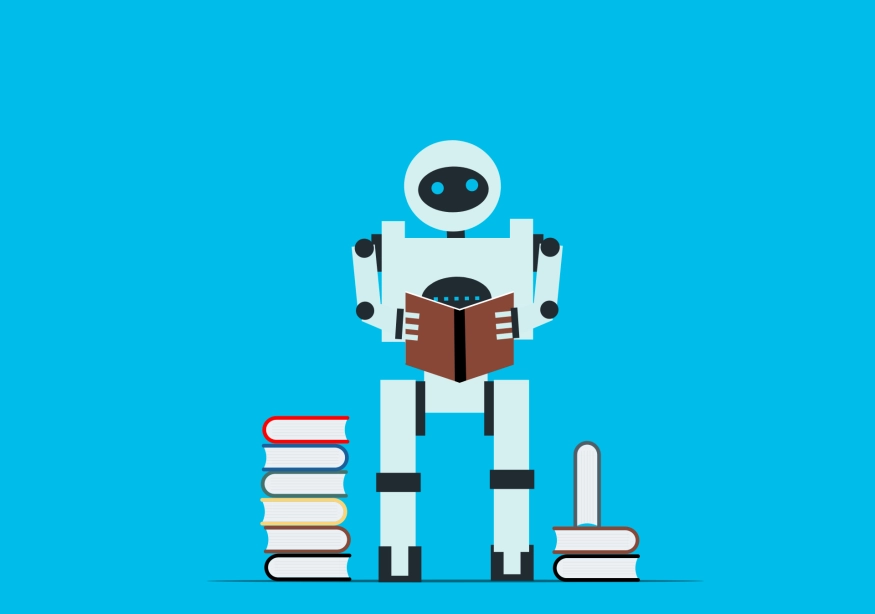Powering 43% of all websites, WordPress has evolved from its simplistic blog-hosting web style to a full-fledged content management system (CMS). WordPress is a scalable website builder with a flexible framework for many uses, from non-profit organizations to enterprise businesses.
Popular websites like Sony Music and TechCrunch choose WordPress as their CMS. So, why is WordPress such a staple for enterprise companies?
Enterprise-level companies need to be equipped with a highly adaptable website to uphold their place in competition with other businesses. Since WordPress runs these A-list websites, they must be doing something right to handle the volume of content each of these contains. An enterprise CMS needs to handle content and user roles among many other administrative tasks to keep a company’s online presence steady and reliable. So how does WordPress stay the top option for these larger-than-life businesses?
In this blog, we’ll give our expert opinion on why WordPress is behind some of the most successful enterprise businesses’ online presence and who is using it today.
WordPress VIP for Enterprise
Beyond the free, default CMS, WordPress offers a WordPress VIP application that can service larger companies. This is typically reserved for businesses that host multiple domains and receive thousands of site visitors at a time. Localization, controlling user permissions, e-commerce, multiple languages, and microsites are some of the facets enterprise websites need and can be modified in WordPress VIP.
You can download their Enterprise Security Toolkit to get a case study, a video, and a guide that outlines just how secure WordPress's solution is.
Benefits of using WordPress as an enterprise company
Without WordPress VIP, the platform still offers all of the following benefits within the free version of WordPress.
SEO-centric
Search engine optimization (SEO) is an unforgettable part of running an enterprise website. WordPress has a well-structured SEO system with features like XML sitemaps auto-generated for search engine visibility and other SEO tools like MailChimp, Google Analytics, and Yoast.
WordPress has semantic markup and is written in high-quality code, in other words, it’s built to push itself to the first page of search results. This is why you’ll find that higher-ranking search results come from WordPress-powered websites.
Ease of use
Even though WordPress has enhanced itself in the CMS world, it has remained easy for non-technical users to work with. Right out of the box, WordPress’s dashboard comes with an accessible dashboard with options to create posts, pages, custom designs, navigation menus, social media feeds, and more.
This isn’t a problem with the Block Editor on the platform for your enterprise team members that can't code. It gives users a better backend experience by breaking down the page elements by blocks for texts, images, and videos.
WordPress allows easy ways to manage visual material on the backend, where you can upload any media type and customize it according to your needs. Besides the backend, you’re able to visualize these materials on the front end without having to code.
Secured system
WordPress is secure at its core and consistently safeguards its users with security releases. However, the plethora of third-party, poorly coded themes and plugins at the users' disposal can diminish that level of security. So long as the user chooses updated versions of the plugins they use and other security practices, you can reduce your WordPress site's vulnerability. It's secure enough to be trusted by the White House that uses the CMS for WhiteHouse.gov.
Besides the possible human errors with plugins, the platform remains secure and is overlooked by the WordPress Security Team. They ensure that their users, especially enterprise clients handling a high volume of visitors, can keep their websites safe. Down to the basics, they try to maintain clean, high-quality code and quickly resolve any vulnerabilities.
Customizable
Keeping up with the promise of non-technicality, you don’t need code for your WordPress site to be fully customizable and support your enterprise business. That being said, the platform is also developer-friendly and has endless possibilities for website customization. Since WordPress is open-source, developers have full access to the site’s code to fully customize it. Beyond that, developers have the WordPress REST API that helps connect your site to any third-party tools you need for marketing, booking, customer relationship management, and other CMS integrations.
Plugins
The immense popularity of WordPress comes with a vast list of third-party plugins and themes offered on the platform. For enterprise users, this means your company won’t need to invest in customized tools and can build off of the features that WordPress provides. There are either free or paid “premium” plugins with additional support to choose from, which could be a good investment for enterprise businesses but isn’t necessary for your budget.
Scalability
As your enterprise grows, you’ll need to evolve your website to go along with it. With growth, you’ll need to accommodate more users, high traffic, and new or changing functionalities. WordPress has worked to ensure scalability. Upkeeping these elements with your WordPress will guarantee scalability:
Choose an enterprise WordPress host that prioritizes scalability
Keep your code clean and only use lightweight plugins and themes
Improve site speed with a page caching tool
ROI
Compared to other CMSes, WordPress is a free and open-source option, giving its users a high return on investment by default. The cost of ownership is removed from the equation and the implementation time is brought down significantly when using WordPress.
While WordPress is free software to download and install, you’ll need a domain name and web hosting to install it. For established enterprise businesses, paying for these is a given; switching to WordPress would simply change the way your website functions, without an extra expense.
User management
One of the key parts of running an enterprise website is to have a network of subdomains and microsites where an administrator can flexibly change the roles and abilities of different users. WordPress has Super Admins, a role that can manage permissions and set up new networks. This should help parallel the hierarchy of positions in your company to the roles within your site.
Multilingual
Reaching a worldwide audience requires international capabilities. WordPress is available in over 100 languages, making sure you can cast a wide global net with your enterprise website.
Who uses WordPress?
Many big-name companies power their websites with WordPress, the following are some of the most notable ones. You can also view WordPress’s website showcase, where they feature the companies that put their trust in the platform.
1. The White House
Yes, even the White House trusts WordPress to back its website. The site is clean and easy to read, presenting news, statements, and legislative posts.

2. TechCrunch
One of our Hounder personal favorite news sites, TechCrunch, is powered by WordPress. It is one of the many online publications that use the platform.
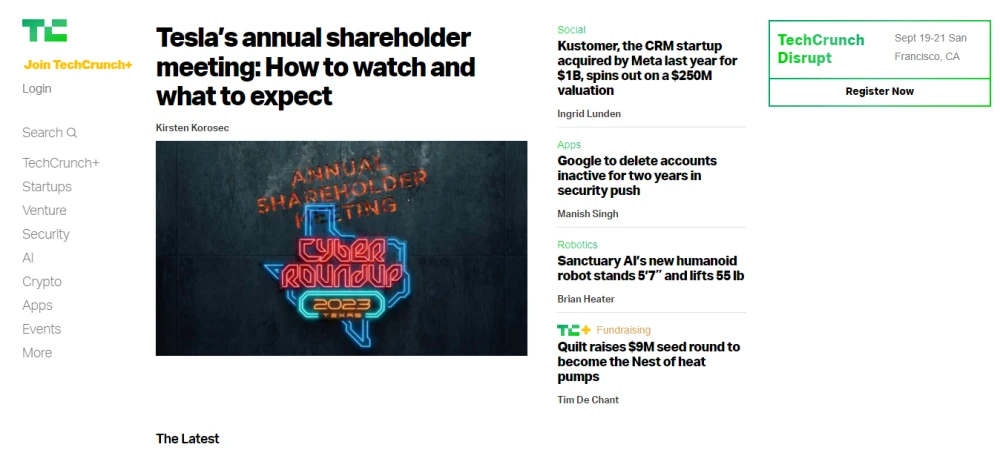
3. The Walt Disney Company
One of the largest entertainment corporations in the world, Disney, uses WordPress as their CMS.

4. Vogue
The fashion and lifestyle publication website was built using WordPress’s REST API.
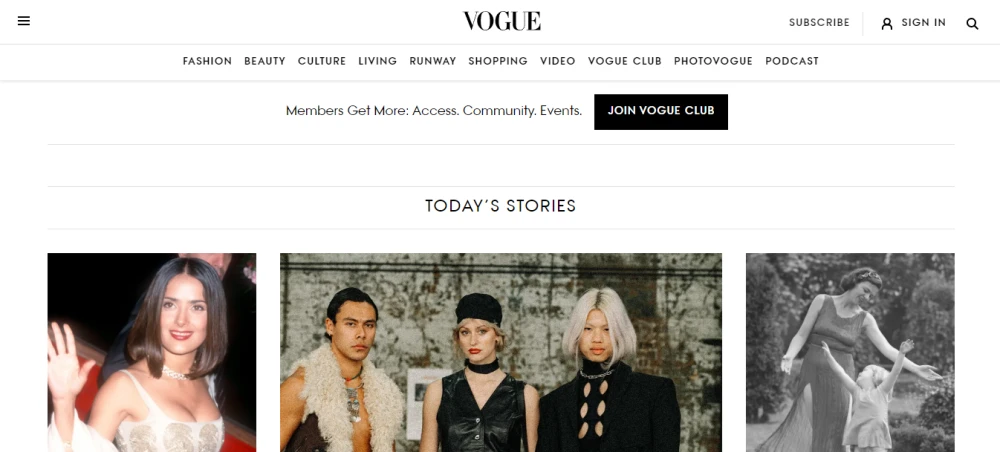
5. Sony Music
Powerhouse record label Sony Music Entertainment uses WordPress for its website to showcase the artists they represent, new releases, and more.
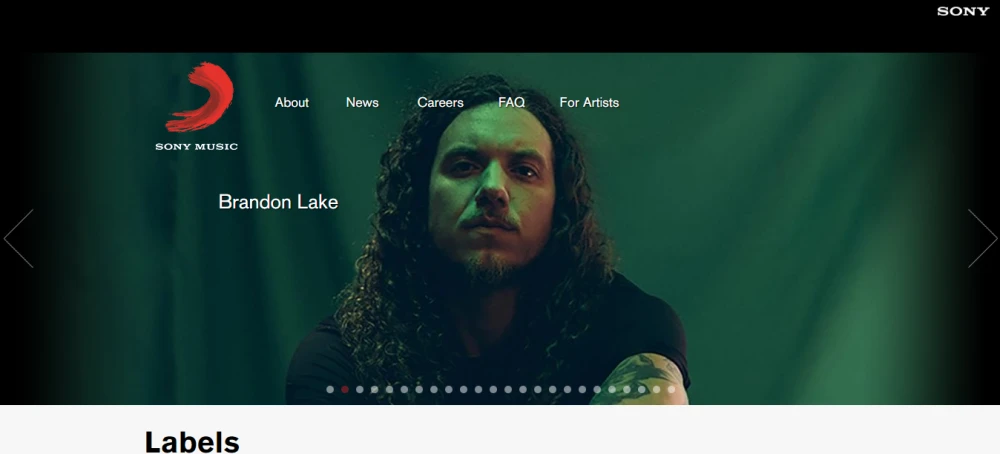
WordPress is a top choice
WordPress has proven its worth as an ideal CMS for enterprise businesses. Its scalability, flexibility, and user-friendly interface make it an ideal choice for enterprise companies looking to maintain a competitive online presence. As a free and open-source CMS, it eliminates the cost of ownership, and implementation time is significantly reduced. While domain name and web hosting expenses are necessary, the switch to WordPress does not entail additional costs.