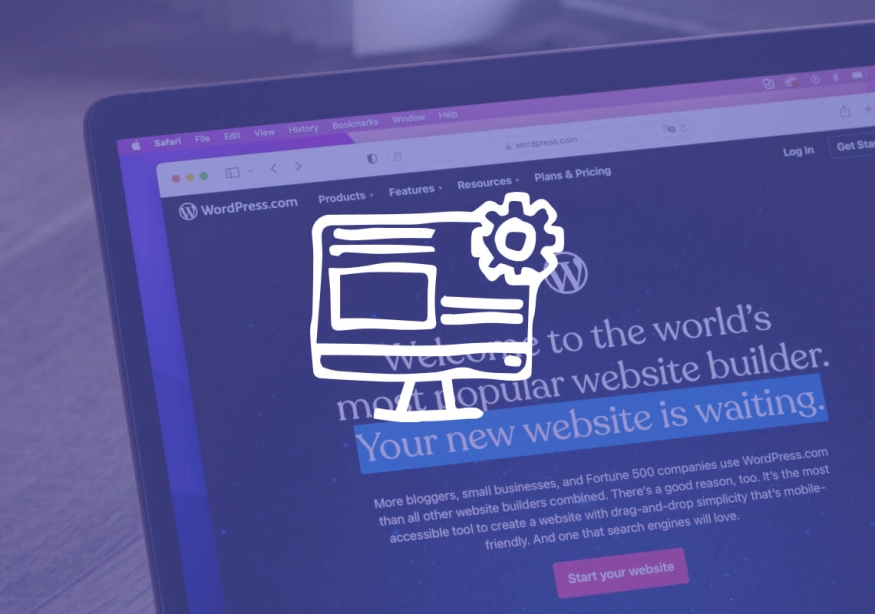The Ultimate Guide to Marketo Integration
Are you looking to streamline your marketing efforts and boost your business's efficiency? Look no further than Marketo integration. In this ultimate guide, we'll dive deep into understanding Marketo integration, preparing for it, the steps to successful integration, troubleshooting common issues, and optimizing your integration for maximum results.
Understanding Marketo Integration
What is Marketo Integration?
At its core, Marketo integration is the process of connecting Marketo, the leading marketing automation software, with other platforms and tools that your business uses. By integrating Marketo seamlessly with your existing ecosystem, you can empower your marketing team with the right data, tools, and automation capabilities needed to drive revenue growth.
Benefits of Marketo Integration
There are numerous benefits to integrating Marketo into your marketing workflow. Firstly, it allows for efficient lead management, ensuring that all qualified leads are seamlessly transferred from your CRM to Marketo. This eliminates manual data entry and reduces the risk of errors or lead leakage. Secondly, Marketo integration enables better marketing campaign tracking, allowing you to measure the effectiveness of your campaigns and make data-driven decisions. Finally, integrating Marketo with your other systems enhances customer engagement by providing personalized and relevant communication at every touchpoint.
One of the key advantages of Marketo integration is the ability to leverage its powerful analytics capabilities. By connecting Marketo with your CRM and other data sources, you can gain deeper insights into your marketing performance and customer behavior. Marketo's advanced reporting and analytics features enable you to track key metrics such as lead conversion rates, campaign ROI, and customer lifetime value. With this data, you can identify trends, spot opportunities, and optimize your marketing strategies for maximum impact.
Another significant benefit of Marketo integration is the seamless synchronization of data between different systems. When Marketo is integrated with your CRM, customer data is automatically updated and synchronized in real-time. This means that your marketing team has access to the most up-to-date information about your leads and customers, allowing them to deliver personalized and timely marketing messages. Additionally, by integrating Marketo with your content management system (CMS), you can streamline the process of creating and publishing marketing content, ensuring consistency and efficiency across all channels.
Preparing for Marketo Integration
Assessing Your Business Needs
Before diving into the integration process, it's crucial to assess your business needs. Ask yourself what goals you want to achieve with Marketo integration. Are you aiming to improve lead generation, automate email marketing, or enhance customer segmentation? By clearly defining your objectives, you can tailor the integration process to meet your specific requirements.
When assessing your business needs, it's important to consider the current state of your marketing efforts. Take a close look at your existing marketing strategies and identify any pain points or areas for improvement. Are you struggling to effectively track and nurture leads? Do you find it challenging to personalize your email campaigns? Understanding these challenges will help you determine how Marketo integration can address them and drive better results.
Furthermore, consider the scalability of your business. As your company grows, your marketing needs may evolve. It's essential to choose an integration approach that can accommodate future growth and adapt to changing marketing requirements. Whether you're a small startup or an established enterprise, Marketo offers flexible solutions to support businesses of all sizes.
Setting Up Your Marketo Account
Once you've established your goals, it's time to set up your Marketo account. This entails creating an account, configuring your account settings, and connecting it to your CRM or other systems. Marketo provides comprehensive documentation and support to guide you through this process seamlessly.
During the setup process, you'll have the opportunity to customize your Marketo account to align with your branding and marketing strategies. This includes configuring email templates, designing landing pages, and creating personalized forms. By tailoring your Marketo account to reflect your brand's identity, you can ensure a consistent and cohesive customer experience across all touchpoints.
Additionally, Marketo offers various integrations with popular CRM platforms, such as Salesforce, Microsoft Dynamics, and Oracle CRM. Integrating Marketo with your CRM system enables seamless data synchronization, allowing you to track leads, measure campaign effectiveness, and gain valuable insights into your marketing performance.
Steps to Successful Marketo Integration
Configuring Your Marketo Settings
With your account set up, it's time to configure your Marketo settings. This involves customizing your lead scoring criteria, defining campaign attributes, and setting up automation rules. By fine-tuning these settings to align with your marketing strategy, you can ensure that Marketo works in harmony with your business objectives.
When customizing your lead scoring criteria, it's important to consider various factors such as demographic information, engagement level, and behavior. By assigning different point values to each criterion, you can prioritize leads and focus your efforts on those with the highest potential for conversion. This targeted approach not only saves time but also increases the effectiveness of your marketing campaigns.
In addition to lead scoring, defining campaign attributes is crucial for successful Marketo integration. This includes setting up campaign tags, naming conventions, and categorizations. By organizing your campaigns in a systematic manner, you can easily track and measure their performance, allowing for data-driven decision making and continuous optimization.
Automation rules are another key aspect of configuring Marketo settings. These rules enable you to automate various marketing tasks, such as sending personalized emails, updating lead statuses, and triggering follow-up actions. By automating these processes, you can streamline your marketing operations, improve efficiency, and deliver a seamless experience to your leads and customers.
Connecting Marketo with Other Platforms
The true power of Marketo integration lies in connecting it with other platforms. Whether it's your CRM, email marketing platform, or social media management tool, integrating Marketo allows for seamless data transfer and synchronization. This integration eliminates silos and enables a holistic view of your marketing efforts, resulting in more targeted and effective campaigns.
When integrating Marketo with your CRM, you can ensure that your sales and marketing teams have access to the same up-to-date information. This synchronization enables better collaboration, improved lead management, and more accurate reporting. By aligning your sales and marketing efforts, you can create a unified customer experience and drive revenue growth.
Integrating Marketo with your email marketing platform opens up a world of possibilities for personalized and automated email campaigns. By leveraging Marketo's robust features, such as dynamic content and triggered emails, you can deliver highly relevant messages to your leads and customers at the right time. This level of personalization not only improves engagement but also nurtures relationships and drives conversions.
Social media plays a crucial role in today's marketing landscape, and integrating Marketo with your social media management tool can amplify your efforts. By syncing your social media data with Marketo, you can track and measure the impact of your social media campaigns, identify top-performing channels, and optimize your social media strategy. This integration empowers you to make data-driven decisions and maximize the ROI of your social media investments.
Troubleshooting Common Marketo Integration Issues
Dealing with Data Sync Problems
If you encounter data sync problems during integration, don't panic. Start by reviewing your data mapping and ensure that all fields are correctly mapped between your systems. Additionally, check your data validation rules to ensure that they align with the data formats required by Marketo. By conducting thorough troubleshooting and double-checking your configurations, you can identify and resolve data sync issues effectively.
Resolving Connection Errors
Connection errors can be frustrating but are solvable with the right troubleshooting approach. Start by verifying your API credentials and ensuring that your integration settings match the requirements of your other platforms. If the issue persists, consult Marketo's support resources or reach out to their customer support team for personalized assistance.
Optimizing Your Marketo Integration
Best Practices for Marketo Integration
To make the most of your Marketo integration, it's important to follow best practices. Regularly review and update your integration settings to accommodate any changes in your marketing strategy or business needs. Additionally, establish clear processes for data governance, ensuring that data quality remains a priority. Finally, provide comprehensive training to your marketing team, empowering them to leverage Marketo's features to their fullest potential.
Improving Data Quality in Marketo
Data quality is crucial for successful integration. Regularly audit your data to identify and rectify any duplicates, inconsistencies, or incomplete records. Implement data cleansing processes and enforce data validation rules to maintain data accuracy and integrity. By continually improving data quality, you can enhance the effectiveness and reliability of your marketing campaigns.
By following this comprehensive guide, you'll be well on your way to achieving a seamless and successful Marketo integration. Unlock the power of automation, data-driven decision-making, and personalized marketing communication to take your business to new heights of success.