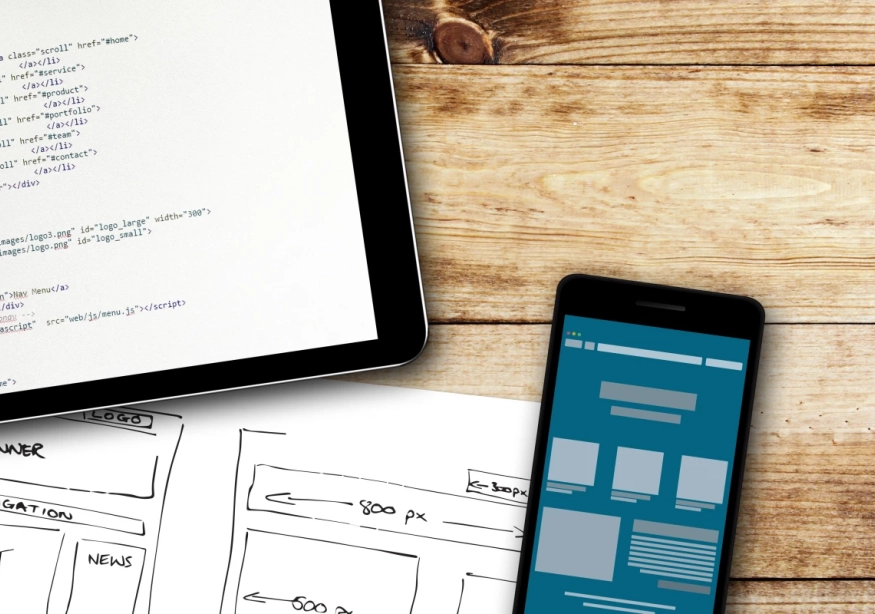In this blog:
Clear. That. Cache!
For the most part, today’s online experience is probably about as convenient and streamlined as the ability to look down at your feet and say, “There they are—my feet.” Whether for work or play, you’re accustomed to being able to visit a full catalogue of sites and programs without the slightest obstacle. In 2022, you’re able to hop right onto and interact with any website no issue. No disruptions in load time, no static, no fissures in the matrix… Usually…
But every now and then, a hiccup, a difficulty, a warp in the data comes spiraling out at you from the screen. A banner CTA won’t load. Lack of text exposes an endless, white void. Images refuse to show. The loading icon stares you down mockingly, seemingly intentionally refusing to deliver your request. You send again. And again. Nothing. You consider the mightiest of all workarounds: The unplug it and plug it back in, the reboot. Not even that saves you. Help!
So, what exactly is going on when your seamless online convenience suddenly seizes and the web, in what feels like a fit of rebellion, decides to throw up its hands and say that it just doesn’t feel like it today? Likely, it’s a caching problem, and there’s a simple solution for it.
What is a cache?
When you frequently visit a site or run a particular program often, your computer temporarily stores that data in an easy-access chip called the CPU Cache Memory, which provides a kind of sweatshirt-front-pocket convenience that allows your computer to pull up your frequented sites/programs faster. What is kind of amazing about caching is that your computer is actively noting the data you access over and over, and once it identifies this, your computer then copies (or caches) that data and stores it in the CPU, awaiting your return.
Caching is faster than RAM
So, first and foremost, caching is a good thing. It enables your computer to reach into its sweat shirt front pocket before it has to go digging into its purse, ie, the RAM, to pull up whatever it is you requested. Caching is about 100 times faster than the RAM, which is why avoiding potential caching problems is ideal if you want to keep your computer running seamlessly.
What is a caching problem?
A caching problem is what happens when the CPU Cache Memory gets full. There are too many jellybeans in your sweatshirt’s front pocket, and it is getting harder and harder to find the blueberry flavor you’re after. You’ll have to start digging into your purse, find the parent jellybean bag, and locate blueberry that way.
In other words, your cache is full, and your computer is no longer able to fit easy-access copies of data in the necessary location, and that’s why you’re having trouble calling up that page you’re sending again, and again, and again.
How to clear your Cache in Safari and Chrome
Clearing your Cache in Safari
1. Click Safari and go to Preferences. This will open a new window.
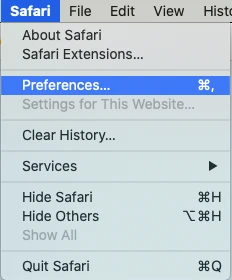
2. Click privacy, and then click Manage Website Data.

3. Once your website data history loads, you’ll click Remove All, Remove Now, and Done!
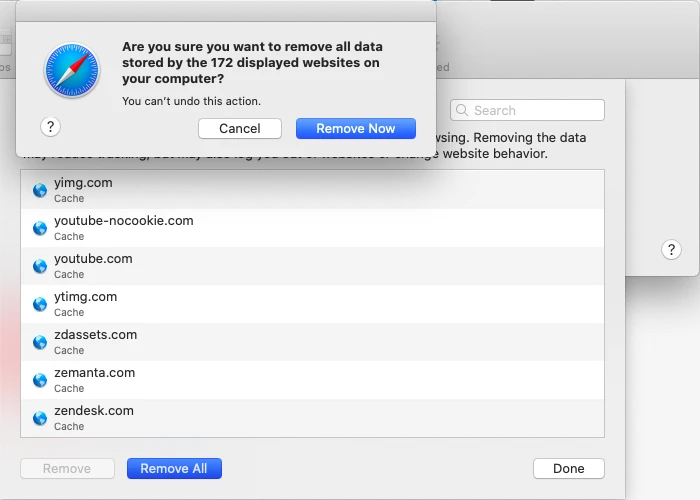
4. Look at that. A sparkling-clean cache, ready to remember more data so that your computer can streamline your online life.
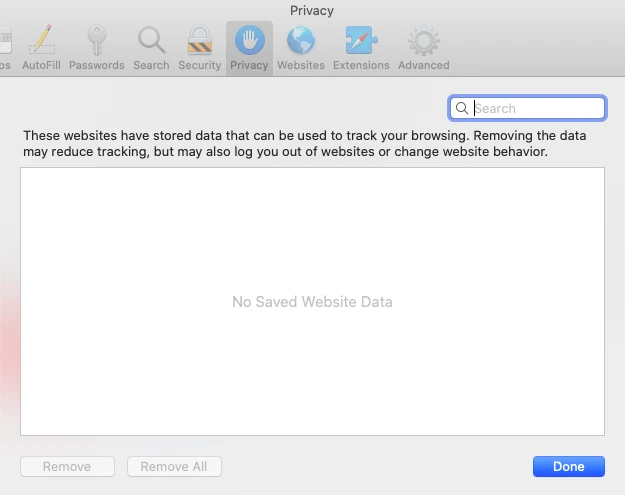
Clearing cache in Chrome
1. Click the three vertical dots in the top right corner of your browser.
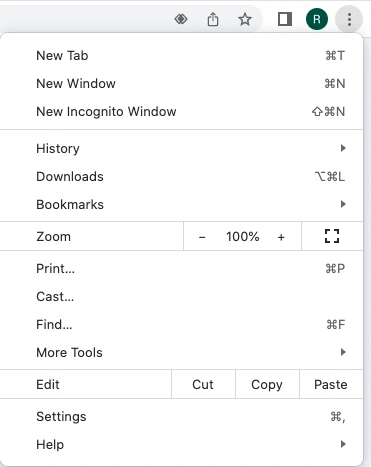
2. Hover your cursor over More Tools and click on Clear Browsing Data. This will open a new tab.
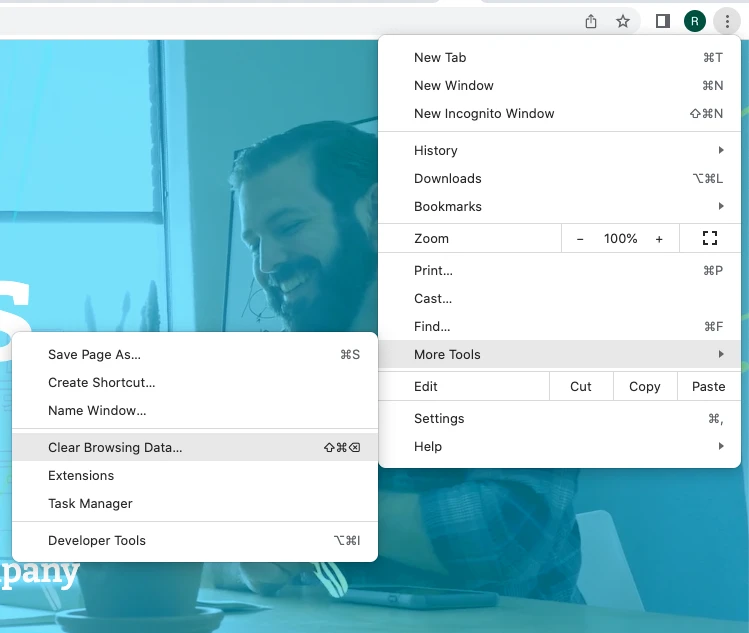
3. The new window will allow you to select the time range of the data you want to delete. Click all time, ensure each of the three boxes in the window are checked, and then click Clear Data.
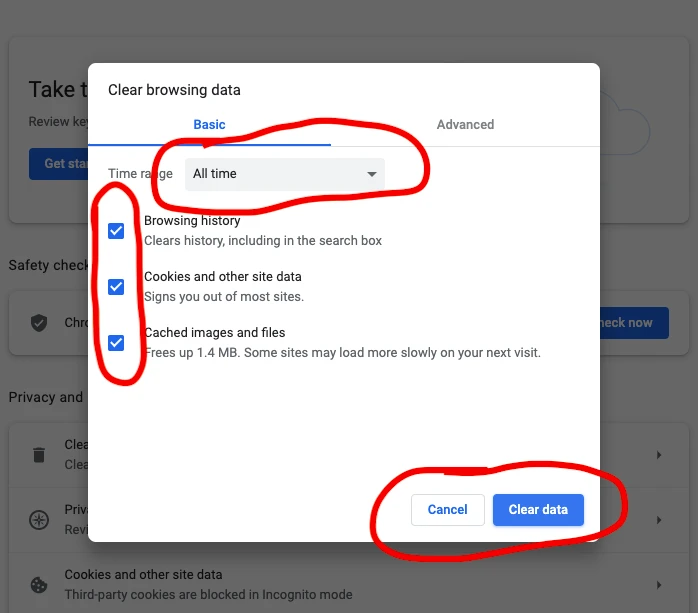
Boom!
Now, refresh your site and see if your webpage loads correctly. If it’s a caching problem, it should load right away. In which case, feel free to jump for joy and go back to the seamless-genius miracle that is the online world. But if it doesn’t load correctly—i.e., if it’s not a caching problem—then please, stay calm and sit tight. There are more Hounder Development blogs on the way to answer each and every one of your web-related questions and/or crises.