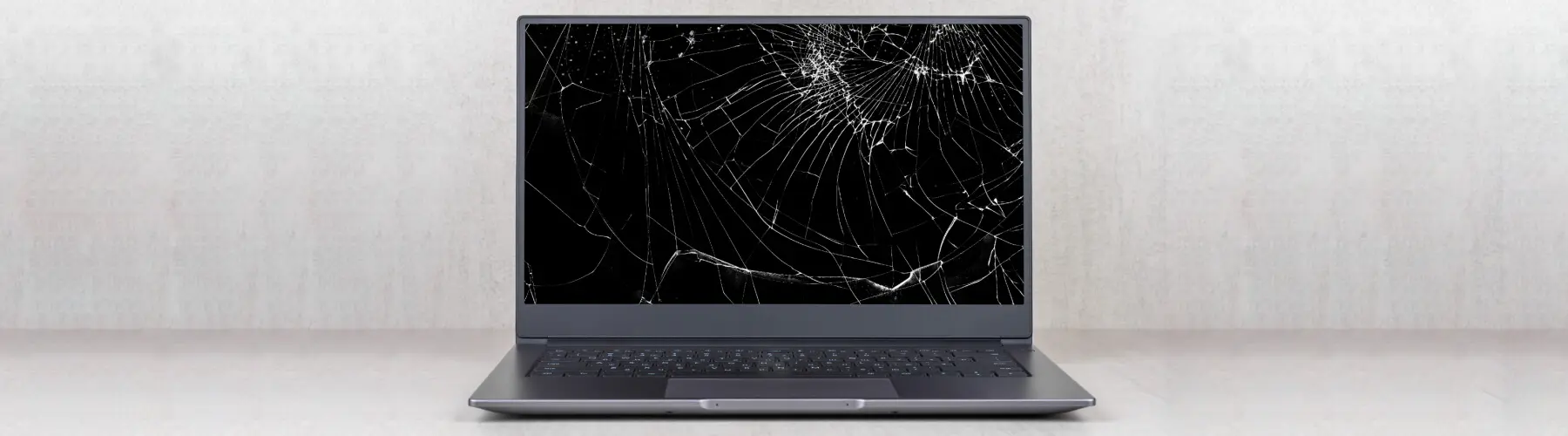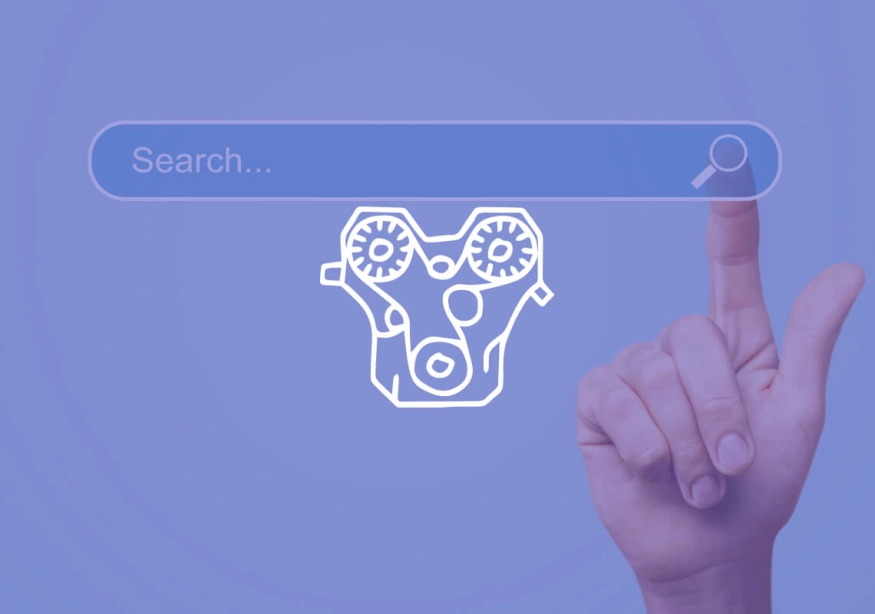Myth: WordPress is not secure
A myth surrounding WordPress is that it’s not as secure as other platforms. At its core, WordPress is secure. Even the White House's website is powered by WordPress. However, the plethora of third-party, poorly coded themes and plugins at the users' disposal can diminish that level of security. The truth is, WordPress is the CMS that gets hacked the most. This is mainly due to user oversight, so by understanding how to pick plugins that are updated versions and other security practices, you can reduce your WordPress site's vulnerability.
With over 60,000+ plugins to choose from, it’s easy to choose ones that may have hidden security holes. To make sure your WordPress site can hold down the fort and run smoothly, choose from the following reputable, must-have plugins.
Best practices for a secure WP site
One of the best things you can do to avoid a broken site is to only use the latest version of a plugin. Bugs in older plugins can cause security issues along the way, making your site more vulnerable to hackers. 43% of the web consists of WordPress-operated websites, including enterprise companies, so choosing the right elements can make it just as successful as the rest. Make sure you’re downloading the latest version and keep an eye out for announcements on any changes made to the platforms you’re using. As a general rule, pick plugins backed by proactive teams at the ready to fix any vulnerabilities in their services.
1. Yoast SEO
Yoast SEO is a search engine optimization service with more than 13 million users on its free plugin and is ranked the top SEO plugin for WordPress. It has three tiers: free, premium, and subscription. This plugin is tried and true, and even integrates with tools like Semrush for boosted research support. Access to SEO training courses, readability analysis, and automatically adding structured data are some of the benefits of using Yoast SEO, with even more in their paid services. Teams at Yoast are continually fixing bugs and making updates to the plugin, upholding their badge of safety.
2. WooCommerce
WooCommerce is WordPress’s most popular open-source e-commerce solution with over 5+ million active installations. With this plugin, you can turn your WordPress site into a stunning digital storefront, easily customize product pages, scale your store over time, and even leverage WordPress’ SEO advantage for increased revenue. WooCommerce says you can do all of these things “without a line of code” which is always enticing for businesses that need non-technical employees to update the store without any experience. They even have their payment gateway called WooCommerce payments featuring no setup or monthly fee, just a 2.9% + $.30 per U.S. transaction made with debit or credit cards. In essence, WooCommerce is free as is, but as you add third-party integrations or start racking up sales, the cost will change. As for security, you can rest assured that WooCommerce is safe since they remain compliant with the EU's General Data Protection Regulation (GDPR) of the EU and follow the PDI-DSS (Payment Card Industry Data Security Standard.)
3. Elementor
Elementor is a building platform that allows you to build beautiful web designs without the need for code. The platform uses an inline drag-and-drop editing system where you can visualize everything from a front-end perspective. To make things easier, you can use one of Elementor’s Full Website Kits to have a fully responsive website ready with very little modification needed. The platform is officially ISO 27001 certified, the international information security standard, and backed by a 24/7 security team. One of the benefits of Elementor’s open-source platform is their Bug Bounty Program where the community can submit bug reports for fixing - and even get a cash reward in return.
4. Akismet
Akismet is a powerful anti-spam plugin for WordPress with a 99.9% accuracy rate for detecting spam in comments and contact forms. The plugin uses a global database of spam to filter out and flag negative or misleading content in contact submission forms and comments on your website. It’s a no-brainer to use a plugin that stops scammers and bots in their tracks, coming with the discard feature which gets rid of the worst spam, narrowing down what site moderators see.
5. All-in-One WP Migration
If you’re planning to migrate your WordPress website, you could use the assistance of the All-in-One WP Migration plugin by Servmask. This plugin allows you to do a one-click backup and transfer to migrate your WordPress site by simply hitting “Export” to get started. It’s got free and premium versions of the software, with loads of integrations and additional support. If you’re concerned about the security of your website when using All-in-One, understand that they prohibit directory indexing, which keeps out unauthorized users. The plugin adds another layer of safety by changing the name of the backup file to a random string, making it nearly impossible to guess. There’s also the ability to you encrypt your backup files with a password.
6. Smush
Smush is a WordPress plugin that optimizes and compresses image files without a visually obvious quality decrease. Image optimization is the easiest way to make your website load quicker (which boosts SEO) and since Smush can optimize images in bulk, it's a truly seamless process. The plugin is multisite compatible to optimize images across your whole network without individual management. Many folks worry about these third-party servers storing EXIF data from images, which contain location, time, and other potentially sensitive information. None of this EXIF data is stored on WPMU Dev's (Smush's creator) servers.
7. Jetpack
Now for a plugin made for security, enter Jetpack, a WordPress plugin that gives you 24/7 security for your site. Jetpack automatically backs up your WordPress site in real time, eliminating the need for pesky manual backups and letting you restore in one click. Not only does Jetpack instantaneously back up your site, but it continually scans for malware and other code threats. Jetpack shows you every site change and who made it, making troubleshooting and debugging easy. The starting price is $3.95 a month, with two more tiers and individually priced add-ons. It uses cloud storage starting at 10GB, which should be more than enough for most websites, and more paid storage if needed.
Be picky with your plugins
You or your client's website is nothing to play around with. Be picky when it comes to the plugins because they can only make your work easier if they're safe to use. The myth that WordPress is not secure is partially true, but it can be mitigated by following best practices and using reputable plugins. While WordPress itself is a secure website builder and content management system (CMS), the vast number of third-party themes and plugins available can introduce vulnerabilities if not chosen carefully.