In this blog:
Sticking to the schedule is easier said than done
Tracking the progress of a team of employees across 40 work weeks shouldn’t be like herding cats. Running into problems with scheduling is inevitable, especially working B2B, you can’t control what time frames your clients and their teams have to give for each project. Even if you’re not working B2B, in-house projects can get pushed back for so many reasons.
The traditional solution for those change-of-plans moments is to manually re-script each task and give them entirely new dates, possibly multiple times before the project jumpstarts. Scrap this archaic practice.
Our project manager at Hounder has revealed a smarter way to do this using Adobe’s Workfront, a project management tool that lets you set durations for your projects and automate tedious task rescheduling.
First, what is Workfront?
Workfront is the project managing tool in the Adobe Experience Cloud, a suite of software with marketing and web analytics capabilities. It covers resource management, project management, and analytics. This can be used as a platform for managing everyone’s timetable; you can allot tasks based on the hours each of your team members has dedicated to certain projects.
Workfront’s predecessor feature
The project planning process can be a guessing game, so the predecessor feature helps when you need to change the dates without having to manually change the start or due date of each task. You can keep that workflow consistent and on track.
The predecessor feature in Workfront is a breath of fresh air for project managers; you can set and change the duration of a project and every task within it will adjust accordingly. No more manually changing the dates.
What is a predecessor?
Hence the name, predecessors describe the tasks in a spreadsheet that come before others. Predecessors have dependents, meaning the predecessor task must be done before its dependent tasks can be accomplished. So, predecessors will determine the dates that get pushed forward if they're changed.
Why do predecessors matter?
You need predecessors for Workfront to automatically choose new dates when changing a project's overall start and due date. They create dependencies between tasks; one can’t exist without the other so the dates will naturally coincide once the duration of them is changed.
How to use predecessors in Workfront
Step 1: Set predecessors
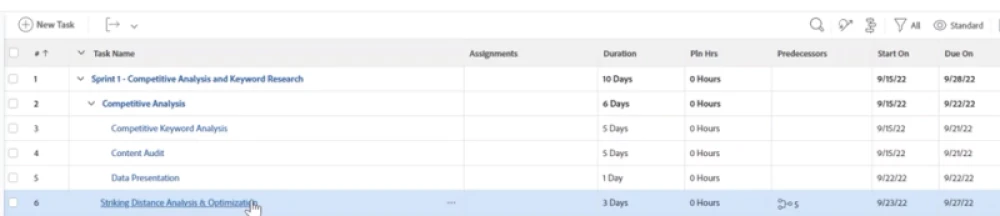
Set the predecessors; these can be the overall project or multiple projects.
Go to a task you want to have done before the rest, and click Predecessors in the left panel.
Click Add Predecessor and select the dependency type.
Type the names of tasks that will be nested in that predecessor task.
Pick the number of days (duration) for the Lag section.
Select Enforce to give tasks a predecessor relationship.
And Save.
Step 2: Change durations
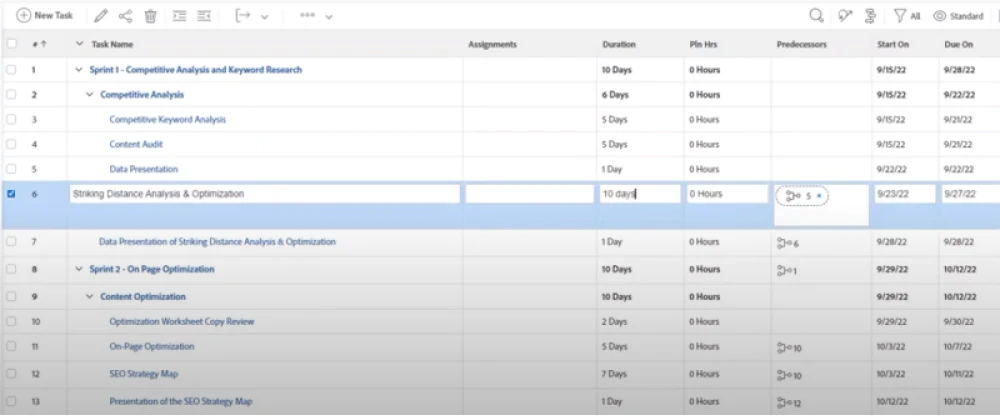
When you need to change the project start and due dates, with predecessors set, you can simply click on the duration and type in a new timeline. Here, the original duration was 3 days remaining until the due date and was extended to 10 days.
Once the predecessors are set, your duration changes will automatically change the “start on” and “due date” of each task or project.
Step 3: Relax. The timeline is now on track.
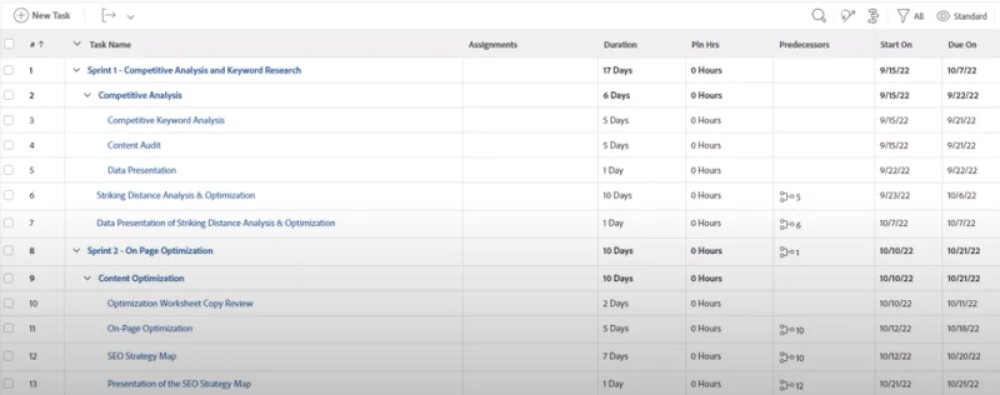
Boom, your work here is done. As you can see, the dates have all changed according to the duration change. Each date has been nudged along the calendar and you can assign tasks to your team members by the new deadlines without struggling to reorganize the spreadsheet.



