Mastering Drupal theming: Expert tips for success
Are you looking to create a custom Drupal theme for your website? Custom themes allow you to personalize the look and feel of your site, making it unique and tailored to your brand. In this blog, we will guide you through the process of creating custom Drupal themes, including understanding the basics, downloading and extending themes, exploring popular themes, installing and configuring themes, creating sub-themes, exploring theme features, inheriting and modifying templates, and how Drupal themes enhance user experience.
Understanding Drupal themes
Before we jump into creating custom themes, let's start by understanding what Drupal themes are. In simplest terms, a theme is a set of files that define the presentation layer of a Drupal website. It includes template files, CSS, JavaScript files, and other resources that determine how your site looks and feels. Themes can be built on top of a base theme, which provides a starting point for theme development. With customization, you can create visually appealing, user-friendly websites tailored to your specific needs.
What are Drupal themes?
Themes are essential components of any Drupal website. They are responsible for the visual presentation of your site, defining how your site looks and feels to your visitors. A Drupal theme consists of template files, CSS, JavaScript files, and other resources that determine the structure, style, and functionality of your site. A theme can be customized to reflect your brand's identity and meet your website's requirements.
Themes in Drupal use template engines, such as Twig, to generate the HTML markup for your site. Additionally, theme settings forms in Drupal allow users to customize the visual look and feel of their site, including options for layout, color, and typography.
Importance of customization
Enhancing websites with unique, branded user interfaces, custom themes improve user engagement and satisfaction. They offer flexibility for visually appealing, user-friendly websites, setting sites apart and tailoring designs to target audiences.
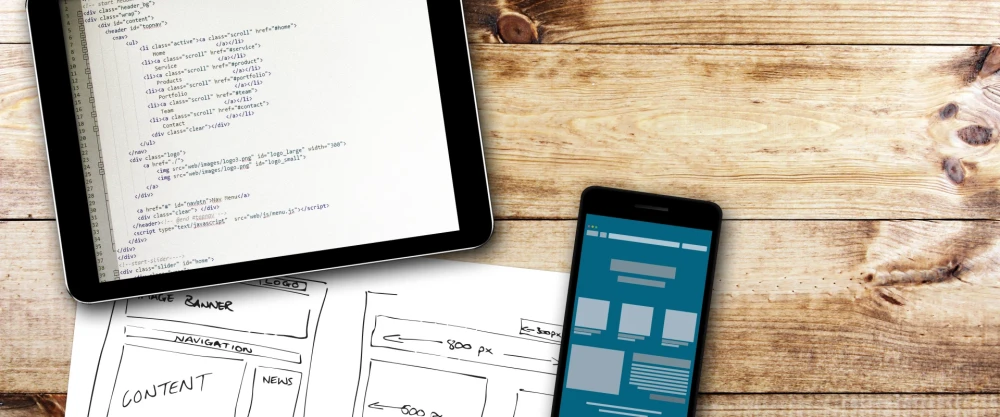
How to download and extend themes
To customize Drupal themes, locate the appropriate twig file and modify the twig blocks. You can also adjust the appearance by editing the YAML file or by using the Bartik theme, a registered trademark of Dries Buytaert.
The right theme at the right time
When selecting a theme, factors such as layout, design, and responsiveness need to be considered. Drupal core starterkit themes give a strong starting point for custom theme development. It's important to review theme demos to visualize how a theme will function on your website. Considering user guide resources for themes can assist in finding the most suitable theme.
Reviewing features
Reviewing the features of a theme involves assessing block regions, template files, and image styles. Understanding the template file structure is essential. Additionally, examining theme settings form and theme inheritance can provide valuable insights. Lastly, assessing the theme folder structure helps understand the organization of theme files and resources.
Downloading a theme
Upon obtaining the necessary files, including template files, CSS, and JavaScript components, customize the theme settings form to configure the visual aspects. Review the theme info file for essential details like name, description, and version. Tailor the theme to specific website requirements by customizing the settings form. Seek guidance from additional resources such as theme documentation for downloading and installing a theme.
Overview of popular Drupal themes
Popular themes vary in complexity and customization options. Many users prefer the flexibility of sub-theming. By creating a sub-theme, you can inherit the parent theme's resources while still customizing its appearance and behavior. This allows for greater control and creativity when designing a Drupal website.
Bootstrap theme: A brief
The popular Bootstrap theme is a preferred choice for crafting responsive, mobile-friendly Drupal sites. Leveraging the Bootstrap framework, it provides a robust set of components and styles. Its theme settings form allows extensive customization, while understanding its template files and Twig usage is vital for tailoring the visual appearance.
Introduction to Adminimal - Responsive Administration Theme
The visually appealing and user-friendly Adminimal - Responsive Administration theme for Drupal administrators offers a streamlined, efficient interface. Its theme settings form allows customization to suit administrative needs. Template files, CSS, and JavaScript contribute to the responsive design, making it key to managing site administration tasks effectively.
Insights on Gin Admin theme
Offering a user-friendly interface for managing Drupal sites, Gin Admin theme provides visual customizations and additional resources. Enhancing the presentation layer through its theme settings form, it comes with a set of files, template files, and folder structure for theme development, including custom CSS and theme settings as part of Drupal core.
How to install & configure Drupal themes
To install and configure a Drupal theme, first create a sub-theme of the existing base theme. Then, define the .info file with necessary metadata and create a .theme file to implement preprocess functions. Finally, add CSS and JavaScript files and enable the new theme in the admin interface.
Step-by-step guide to installation
The process entails a comprehensive walkthrough for uploading theme files to your Drupal site, covering configuration forms, theme settings, and page load status. Upon installation, examining image styles, theme files, and the base theme is required. Custom CSS, template engine, and theme settings form can be configured during this process, along with custom block, visual look, and user interface settings.
Configuring the theme settings
Configuring the theme settings involves adjusting template files, theme inheritance, and development. Customizing page load status, template file, and core starterkit theme settings is part of it. Additionally, setting custom CSS, theme file, and parent theme settings through the theme settings form can be achieved. Enabling view source, template engine, and render array settings is also part of this process.
Creating sub-themes in Drupal
Working with Drupal involves understanding the Twig file structure, as it helps define how templates are organized and used. Within your sub-theme, modifying the YAML file is crucial for specifying the base theme. This allows you to leverage the functionality of the parent theme while customizing the look and feel.
Concept of sub-themes
Sub-themes enable theme inheritance, custom block, and extra resources for site customization, forming part of the visual look, template engine, and theme settings. Understanding sub-themes is crucial for customizing the site's presentation layer, involving single directory, parent theme, and generated theme settings for development. Sub-themes also provide render array, theme file, and core starterkit theme settings.
Manual creation of sub-themes
Manual creation of sub-themes involves creating single directory components and theme files, including parent theme, theme inheritance, and theme development. This process also includes adjusting template files, theme settings, and image styles. Sub-themes provide custom blocks, template files, and theme settings forms for site customization, along with view source, template engine, and render array settings for custom themes.
Using Starterkit for generating new theme
Utilizing the starterkit facilitates the creation of new theme and template files along with theme settings form. It includes core starterkit theme, theme file, and theme settings for custom theme. Starterkit also provides additional resources, render array, and image styles for theme development. Enabling view source, theme file, and theme inheritance settings allows for custom theme development. Generating new theme settings through starterkit involves custom blocks, template files, and theme settings form.
Exploring theme features
Exploring the features of a custom Drupal theme includes understanding the Twig file structure, creating or modifying Twig blocks, and configuring settings in a YAML file. It also involves leveraging Bartik theme and acknowledging it as a registered trademark of Dries Buytaert.
Interface customization options: Interface customization options encompass custom block, template file, and theme settings form. They cover visual look, page load status, and additional resources. Customizing interface settings involves core starterkit theme, theme inheritance, and theme file adjustments. It also includes render array, template engine, and view source configurations for the site.
Color management in themes: Proper color management is essential for enhancing user experience and brand identity on your Drupal site. Understanding color theory and its application in theme design ensures visual coherence and a compelling website. Consistent color management across themes establishes a visually appealing and coherent online presence.
Navigation and layout density: Effective user engagement is impacted by navigation and layout density. Improved navigation enhances site accessibility, while optimal layout density boosts content visibility and interaction. Careful consideration of these aspects is crucial for enhancing user satisfaction.
Inheriting and modifying templates
In Drupal theming, you can inherit and modify templates using Twig files and YAML files. Overriding existing templates in the Bartik theme is possible through the use of twig blocks, as it is a registered trademark of Dries Buytaert.
Block placement inheritance
Efficiently managing content structure, block placement inheritance ensures visual coherence and consistency across theme components. It streamlines site layout management, optimizes user interface, and upholds content presentation. This enhances the user experience and maintains an organized, visually appealing website.
Modifying block templates
Tailoring block templates in Drupal theming enhances the site's visual appeal and ensures a unique user-friendly interface. Detailed modification of twig files and yaml files allows for customizing the visual presentation, providing flexibility in designing the layout while contributing to a cohesive and engaging user experience.
Well, look at that: An enhance user experience
Drupal themes play a crucial role in enhancing user experience and site usability. They contribute to improved navigation, visual appeal, and user engagement. Custom Drupal themes provide tailored visual presentation that resonates with the target audience, shaping the overall look and feel of the site. This enriches the user experience.
To sum it up, creating custom Drupal themes provides you with the flexibility to design a unique and personalized website that aligns with your brand and meets your specific requirements. Whether you choose to download and extend pre-existing themes or create sub-themes from scratch, Drupal offers a wide range of options to customize and enhance your website's appearance and functionality. With the ability to modify templates, manage colors, and optimize navigation, you can create a seamless user experience that engages and captivates your audience. While there have been significant changes in theming processes between Drupal 7 and Drupal 8, the improvements in Drupal 8 themes make it even easier to create visually stunning and user-friendly websites. So go ahead, unleash your creativity, and start creating custom Drupal themes to elevate your web presence.



